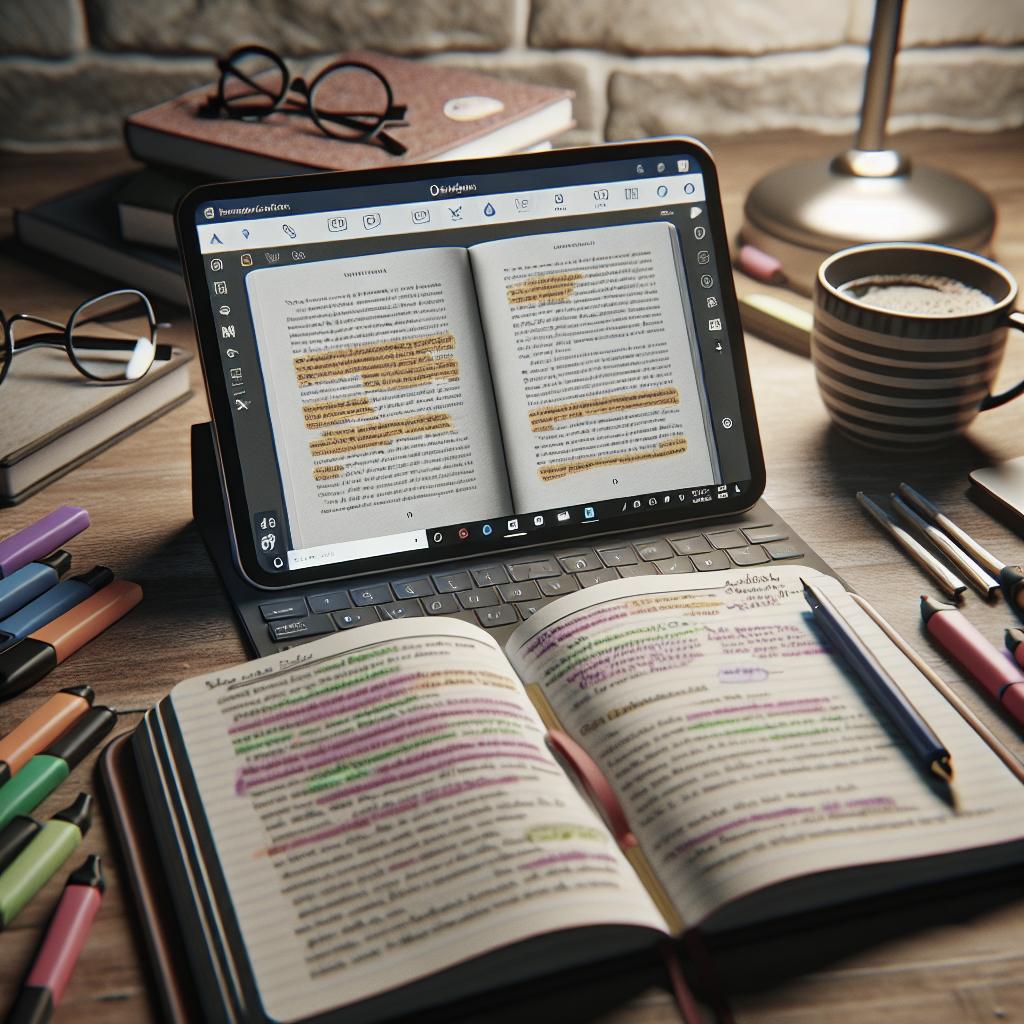In the age of digital transformation, note-taking has undergone its own evolution. Flexcil, an innovative PDF annotation and note-taking app, has garnered attention from tech giants like Apple, Google, and Samsung for its intuitive, powerful, and versatile features. This article dives deep into Flexcil’s features and why it stands out as a top choice for students, researchers, and professionals alike. From seamless linking to cloud connection, Flexcil is designed to enhance your PDF note-taking experience, making it smarter and more efficient. Read on to explore how Flexcil can transform the way you interact with PDFs.
Flexcil for Education
Flexcil is more than just an annotation tool; it’s a comprehensive solution tailored to meet the evolving needs of educators and students. As the education landscape embraces digital transformation, Flexcil offers educators a dynamic way to interact with and present learning materials. Its diverse range of features enhances both teaching and learning experiences by facilitating active learning, critical thinking, and better retention of information.
Students benefit significantly from Flexcil’s capabilities, as the app allows for seamless integration of lecture notes, textbooks, and supplementary materials in one place. Additionally, Flexcil enables students to highlight important sections, insert annotations, and even draw diagrams directly on the PDF. Organized and easily accessible notes ensure students don’t miss out on essential information and are better prepared for exams and assignments.
Advanced PDF Markup and Note Taking Experience
Flexcil offers an advanced PDF markup and note-taking experience that integrates powerful tools to cater to users’ varying needs. The app provides a seamless combination of text, annotations, and drawings to ensure a holistic approach to note-taking. This multi-faceted approach means you can quickly mark up your PDF with highlights, underline key concepts, and insert comments for later reference.
The app’s intuitive interface is designed to maximize user experience, allowing for a smooth navigation and quick access to essential tools. With features like the undo/redo function, users can experiment and adapt their note-taking techniques without the fear of making irreversible mistakes. Flexcil’s robust toolkit transforms cumbersome PDF note-taking into an efficient and streamlined process.
Selected by Apple
Flexcil has gained recognition from industry leaders like Apple, being featured in the App Store’s “Apps We Love” section. This endorsement attests to Flexcil’s impressive design, functionality, and user satisfaction. Apple’s selection criteria focus on exceptional user experience and innovative capabilities, highlighting Flexcil’s place as a preferred choice among PDF annotation tools.
The iOS version of Flexcil makes extensive use of Apple’s hardware and software ecosystems, such as the Apple Pencil’s precision and the iPad’s high-resolution display, to deliver unmatched performance. This integration ensures that Flexcil remains in harmony with Apple’s user-centric ethos, offering an enhanced note-taking experience tailored specifically for Apple users.
Selected by Google
Google’s selection of Flexcil among its recommended apps further underscores the app’s versatility and reliability. Recognized for its cross-platform compatibility and seamless performance on Android devices, Flexcil is a favored choice for users in Google’s ecosystem. Flexcil’s ability to leverage Google’s cloud services ensures that notes are not only securely stored but also easily accessible across a range of devices.
Android users benefit from Flexcil’s optimized interface and extensive feature set designed to cater to various screen sizes and hardware configurations. This adaptability makes Flexcil a versatile and effective tool for anyone looking to enhance their note-taking and PDF management capabilities on Android devices.
Accelerated by Samsung
Flexcil has received support through Samsung’s acceleration programs, benefiting from the tech giant’s extensive resources and expertise. This backing allows Flexcil to continuously innovate and improve its offerings, ensuring that the app remains at the cutting edge of digital note-taking solutions.
Samsung devices, particularly those equipped with the S Pen, are ideal companions for Flexcil. The precision and responsiveness of the S Pen combined with Flexcil’s feature-rich platform create an exceptional note-taking experience. Users can enjoy fluid and intuitive interactions, making complex annotations and detailed markups a breeze.
Do Everything in 2-step
Flexcil simplifies the note-taking process by enabling users to perform complex tasks in just two steps. Whether you need to highlight text, insert a comment, or draw a diagram, Flexcil’s intuitive interface ensures that your actions are quick and efficient. This streamlined workflow reduces the time spent on each task, allowing users to focus on the content rather than the process.
The two-step functionality encompasses a range of actions such as selecting text and applying formatting, or tapping on a section and inserting an annotation. This efficiency-driven design philosophy ensures that users can accomplish their note-taking goals with minimal effort, enhancing productivity and reducing friction.
Link Everything Seamlessly
One of Flexcil’s standout features is its ability to link various notes, annotations, and references seamlessly. This interconnected approach allows users to create a comprehensive study or research network within their PDFs. Linking sections together means that users can easily navigate between related topics and notes, enhancing comprehension and retention.
Flexcil also supports hyperlinking to external resources, which is particularly useful for researchers and students who need to reference online articles, videos, or other digital content. This seamless linking capability ensures that all necessary information is just a tap away, creating an integrated and cohesive note-taking experience.
PDF Editing & Full Compatibility
Beyond note-taking, Flexcil offers a robust PDF editing suite that encompasses a wide range of tools. Users can modify the content of their PDFs by inserting, deleting, or rearranging pages. Flexcil’s full compatibility with various PDF formats ensures that users encounter minimal issues when working with different types of documents.
Flexcil supports import and export options, allowing users to bring in PDFs from other sources and save their annotated files in different formats. This flexibility is crucial for users who need to share their work with others or submit documents in specific formats. Flexcil’s comprehensive editing capabilities make it a versatile tool for both personal and professional use.
Read, Annotate, and Take Notes on PDF without Hassle
Flexcil’s streamlined design prioritizes user convenience, ensuring that reading, annotating, and taking notes on PDFs is a hassle-free experience. The app’s intuitive layout and logical organization of tools mean that users can quickly adapt to its features without a steep learning curve.
The reading experience is enhanced with features like night mode and adjustable display settings, making long study sessions more comfortable. Annotation tools are easily accessible, allowing users to jump between reading and note-taking seamlessly. Whether you’re highlighting text, inserting sticky notes, or recording audio, Flexcil offers a cohesive and user-friendly experience.
Audio Record & Note Replay
Flexcil’s audio recording feature enables users to capture lectures, meetings, or personal notes directly within the app. This functionality is especially useful for students and professionals who need to revisit spoken content for better comprehension and retention. The app’s note replay feature ensures that users can synchronize their written notes with the corresponding audio playback for a comprehensive review experience.
This combination of audio recording and note replay makes Flexcil a powerful tool for detailed and thorough note-taking. Users can enhance their written annotations with recorded commentary, creating a multi-dimensional study resource that caters to both auditory and visual learners.
Multi-page View
Flexcil’s multi-page view feature allows users to view multiple pages of a PDF simultaneously, facilitating a broader overview and better navigation through lengthy documents. This is particularly useful for comparing sections, cross-referencing information, or gaining a comprehensive understanding of the material.
The multi-page view can be customized according to user preferences, offering options like two-page spreads or thumbnail views of all pages. This flexibility ensures that users can adapt the app’s layout to suit their specific needs, enhancing their productivity and study efficiency.
Cloud Connection
Flexcil seamlessly integrates with popular cloud storage services, ensuring that users’ notes and annotated PDFs are always accessible and securely stored. This cloud connection means that users can switch between devices without losing their work, providing a continuous and flexible note-taking experience.
The app supports automatic synchronization with cloud services like Google Drive, Dropbox, and iCloud, ensuring that the latest version of your notes is always available. This feature is crucial for users who work across multiple devices or need to collaborate with others on shared documents.
Vector Ink & Highlighter
Flexcil’s use of vector ink technology ensures that annotations and highlights are rendered with precision and clarity. Vector ink allows for scalable annotations that maintain their quality regardless of zoom level, making it ideal for detailed markups and drawings.
The app’s highlighter tool is equally sophisticated, offering customizable colors and opacity settings to suit different needs. Whether you’re emphasizing key points, distinguishing between topics, or color-coding your notes, Flexcil’s highlighter tool provides the flexibility and control you need for effective annotation.
Powerful Note Taking Toolkit
Flexcil’s powerful note-taking toolkit includes a range of features designed to enhance the user experience. The app offers various pen styles, colors, and tip sizes to cater to different writing preferences and needs. Users can draw diagrams, sketch ideas, or simply jot down notes with ease and precision.
Other tools in the toolkit include text boxes, shapes, and arrows, which can be used to create structured and organized notes. This diverse set of features ensures that users have everything they need to create comprehensive and visually appealing notes directly within their PDFs.
Cloud Sync
Flexcil’s cloud synchronization feature ensures that users’ notes and annotations are always up-to-date and accessible from any device. This automatic sync process eliminates the need for manual uploads or transfers, providing a seamless and efficient note-taking experience.
Cloud sync also enhances collaboration, allowing multiple users to work on the same document and share updates in real-time. This feature is particularly useful for group projects, team assignments, or collaborative research efforts, ensuring that everyone stays on the same page.
Masking Pen
The masking pen is a unique feature in Flexcil that allows users to cover or hide specific parts of a PDF temporarily. This can be useful for focusing on particular sections, reviewing content without distractions, or creating custom study guides.
The masking pen offers adjustable opacity settings, allowing users to control the intensity of the coverage. This flexibility ensures that the tool can be adapted to various use cases, enhancing the overall note-taking and review experience.
Sticky Note
Flexcil’s sticky note feature allows users to insert digital sticky notes directly onto their PDFs. These notes can be used to add comments, reminders, or additional information without cluttering the main content. Sticky notes are highly customizable, with options for different colors, sizes, and text formatting.
This feature is particularly useful for organizing thoughts, adding personal insights, or creating study prompts. By keeping annotations organized and easily accessible, sticky notes enhance the overall efficiency and effectiveness of the note-taking process.
Sticker Feature and Diverse Digital Content
Flexcil offers a variety of digital stickers and content that users can incorporate into their notes. These stickers can be used to highlight important sections, mark progress, or add a touch of creativity to the notes. The app’s diverse content library includes icons, images, and shapes that cater to different needs and preferences.
This feature is especially useful for visual learners who benefit from graphical representations of information. By incorporating digital stickers and content, users can create engaging and visually appealing notes that enhance comprehension and retention.
Easy to use and helpful.
Flexcil’s intuitive design ensures that users of all skill levels can quickly adapt to its features and functionalities. The app’s user-friendly interface, logical organization of tools, and comprehensive tutorials make it easy to navigate and use effectively.
Whether you’re a student, researcher, or professional, Flexcil offers a range of features designed to enhance your note-taking experience. The app’s ease of use and helpful tools ensure that you can focus on the content rather than the process, leading to more productive and efficient note-taking sessions.
Great app for researchers!
Researchers benefit significantly from Flexcil’s advanced annotation and note-taking capabilities. The app’s ability to link notes, insert annotations, and reference external sources makes it an invaluable tool for conducting thorough and organized research.
Flexcil’s cloud synchronization and collaboration features also enhance research projects by allowing multiple team members to work on the same document and share updates in real-time. By streamlining the research process and providing powerful tools for annotation and organization, Flexcil proves to be a great app for researchers.
Great app for reading + annotating + taking notes at the same time.
Flexcil excels at integrating reading, annotating, and note-taking into a single cohesive experience. The app’s features are designed to work together seamlessly, allowing users to switch between reading, highlighting, annotating, and noting without any interruptions.
This integrated approach ensures that users can engage with the content on multiple levels, enhancing comprehension and retention. Whether you’re studying for exams, conducting research, or simply reading for pleasure, Flexcil offers a comprehensive solution for all your PDF annotation and note-taking needs.
Stay Connected for Updates on Flexcil!
Flexcil is constantly evolving, with new features and improvements being added regularly to enhance the user experience. By staying connected with Flexcil, users can stay informed about the latest updates, feature releases, and tips for getting the most out of the app.
Follow Flexcil on social media, subscribe to newsletters, and join user communities to stay up-to-date with all the exciting developments. Staying connected ensures that you can make the most of Flexcil’s innovative features and continue to enhance your PDF note-taking experience.
Thanks for opting in 🙂
We appreciate your interest in Flexcil and hope that this article has provided valuable insights into the app’s features and benefits. Flexcil is committed to providing the best possible note-taking and PDF annotation experience, and we’re thrilled to have you on board.
Thank you for opting in and joining the Flexcil community. We look forward to supporting your note-taking journey and helping you achieve your academic, professional, or personal goals. Stay tuned for more updates and exciting features coming your way!
Our Vision
Flexcil’s vision is to revolutionize the way people interact with digital documents by providing a comprehensive, intuitive, and powerful note-taking solution. We aim to enhance productivity, collaboration, and knowledge retention through innovative features and seamless integration with modern technologies.
By continually evolving and adapting to user needs, Flexcil strives to be the go-to app for anyone looking to elevate their PDF annotation and note-taking experience. Our commitment to excellence and user satisfaction drives us to push the boundaries of what’s possible in digital note-taking, ensuring that our users always have the best tools at their disposal.
| Feature | Description |
|---|---|
| Flexcil for Education | Enhances teaching and learning experiences with advanced features for educators and students. |
| Advanced PDF Markup and Note Taking Experience | Combines powerful annotation tools to provide a comprehensive note-taking approach. |
| Selected by Apple | Endorsed by Apple for its exceptional design and functionality, optimized for iOS devices. |
| Selected by Google | Recognized by Google for its cross-platform compatibility and seamless performance on Android devices. |
| Accelerated by Samsung | Backed by Samsung’s resources, offering excellent compatibility with Samsung devices, especially those with S Pen. |
| Do Everything in 2-step | Streamlined workflow for quick and efficient note-taking. |
| Link Everything Seamlessly | Enables smooth linking of notes, annotations, and external resources. |
| PDF Editing & Full Compatibility | Offers a robust PDF editing suite with support for various formats and flexible import/export options. |
| Read, Annotate, and Take Notes on PDF without Hassle | Ensures a user-friendly experience with intuitive tools for reading, annotating, and note-taking. |
| Audio Record & Note Replay | Allows for capturing audio and synchronizing with notes for comprehensive review. |
| Multi-page View | Facilitates viewing multiple pages simultaneously for better navigation and comparison. |
| Cloud Connection | Integrates with cloud storage services for secure and accessible note storage. |
| Vector Ink & Highlighter | Utilizes vector ink technology for precise and high-quality annotations. |
| Powerful Note Taking Toolkit | Includes a range of tools like pens, text boxes, and shapes for comprehensive note-taking. |
| Cloud Sync | Ensures notes are always up-to-date and accessible from any device. |
| Masking Pen | Allows users to temporarily cover parts of a PDF for focused review |